Hello, in this article we will tell you how to configuration for e-mail.
1-) Windows Outlook (English)
First, create a new account and then write your e-mail address.
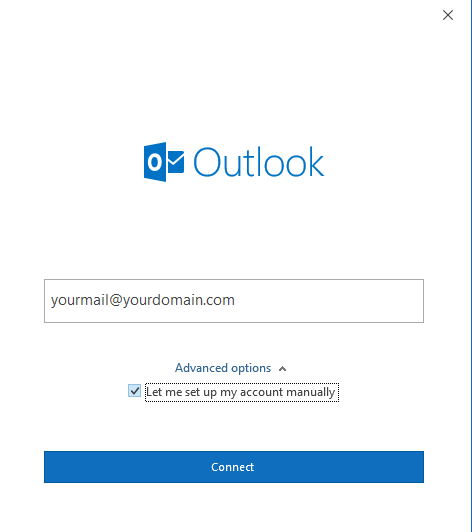
Don't forget! you should select; "let me set up my account manually"
After, click connect
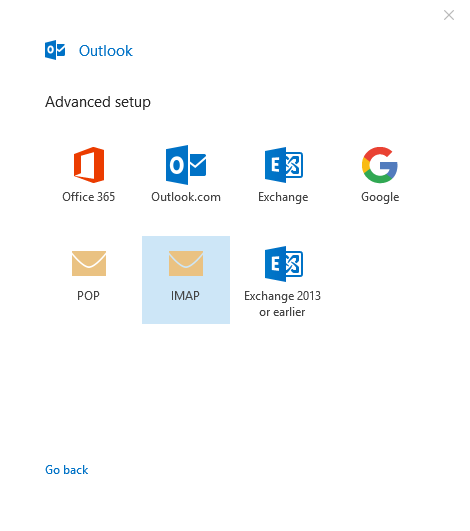
you should select imap. Next screen :
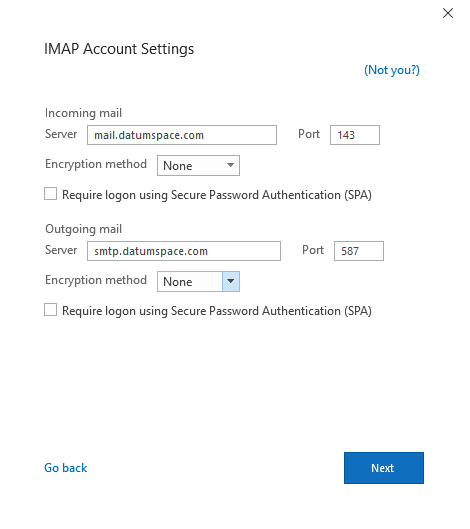
Yes you need to make your settings this way.
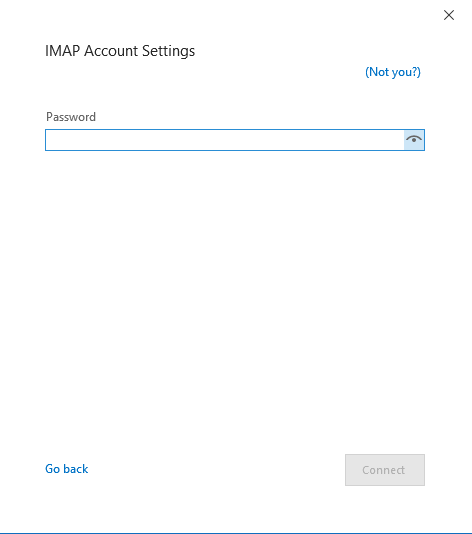
and the end. After you type your password, the installation will end successfully.

