Hello, in this article we will tell you how to configuration for e-mail.
1-) Android E-mail (English)
First, create a new account and then write your e-mail address.
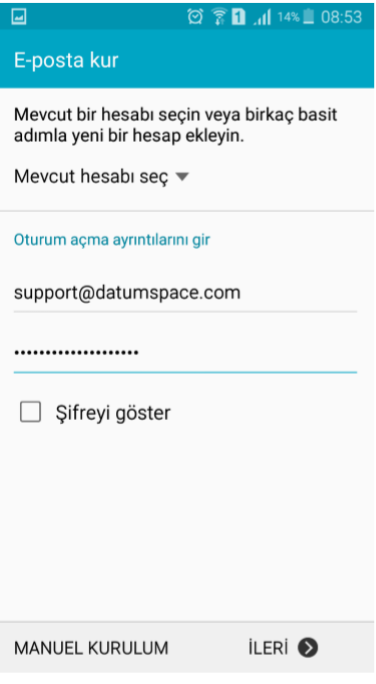
Don't forget! you should select; "manuel configuration"
After, click next
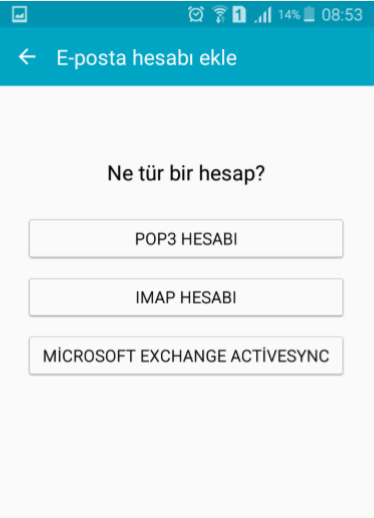
you should select imap. Next screen :
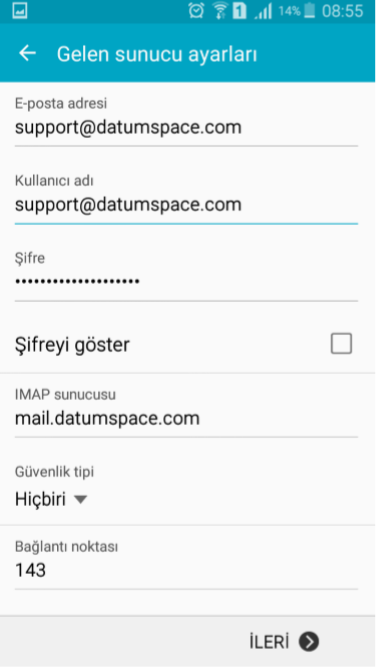
1-) E-mail adress
2-) E-mail account
3-) Password
4-) IMAP server
5-) Security type : none
6-) Connection port : 143
Yes you need to make your settings this way.
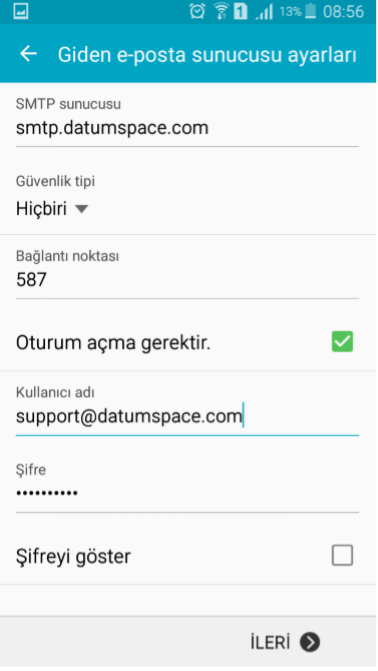
1-) SMTP server
2-) Security type : none
3-) Connection port : 587
4-) Required loggin select
5-) E-mail account
6-) E-mail password
Yes you need to make your settings this way.
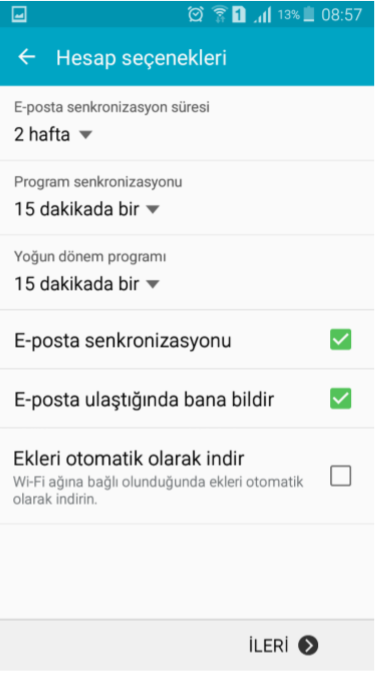
Your personal preferences. You have to do it yourself.
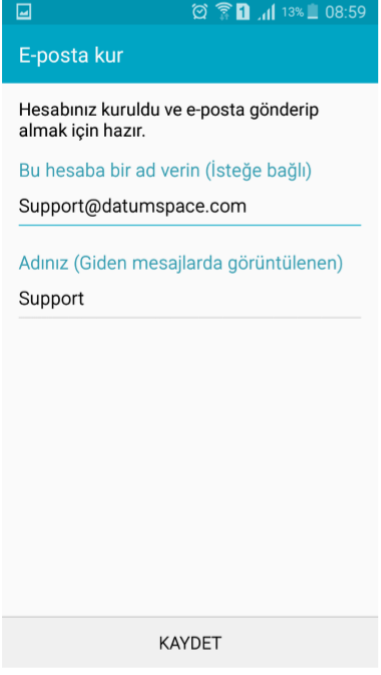
1-) Your mail account
2-) Display name in sent messages.
and the end. The installation will end successfully.
